Introduction
In the age of remote work, a reliable power source is essential for maintaining efficiency. Unexpected power outages can result in:
Loss of unsaved work
Interrupted video conferences
Internet disruptions that break communication
Potential damage to NAS/servers and risk of data corruption
A Mini UPS (Uninterruptible Power Supply) acts as a “power insurance” for your home office, providing backup electricity during outages to keep your work uninterrupted. This article explores how to use a Mini UPS to create a reliable remote work setup.
1. Power-Related Challenges in Remote Work
(1) Unreliable Power Supply
Unexpected outages caused by storms or grid instability
Voltage spikes or drops that can harm sensitive electronics like routers and PCs
(2) Increased Dependence on Electronics
Wi-Fi Routers: Loss of power means immediate internet disconnection, interrupting video calls and work platforms
Laptops: If not plugged in, a drained battery can abruptly pause your tasks
NAS/External Drives: Sudden shutdowns can result in file corruption or permanent data loss
Monitors & Accessories: After power cuts, manual restarts add downtime and reduce efficiency
(3) Shared Power Usage at Home
Simultaneous demand from remote work, kids’ online classes, and smart home appliances can strain power availability and stability
2. How Mini UPS Solves These Issues
Key Features
Instant switchover (<10ms): Seamless transition to battery power.
Voltage regulation: Protects devices from surges/sags.
Multi-device support: Powers router, laptop, monitor simultaneously.

3. Mini UPS Setup for Home Office
(1) Mini UPS Choice– MU68
Devices: Router + Security Camera
Capacity: 12,000mAh
Input: 12V DC 3.5A
Output: 12V DC 3A
Result: 12V 0.5A Wi-Fi stays online for 8-10 hours during outages.

(2) Mini UPS Choice– MU35
Devices: Router + Security Camera
Capacity: 21,000mAh
Input: 12V DC 6A
Output: 12V DC 5A
Result: 13-14 hours backup time for 12V 0.5A device.

(3) Mini UPS Choice– ML1202AC
Devices: Router + Security Camera
Battery type: LiFe PO4 Battery- the safest lithium battery
Capacity: 8,000mAh
Input: AC110-240V 2.5A
Output: 12V DC 2A
Result: approx 4 hours backup time(if your device is 12V0.5A)
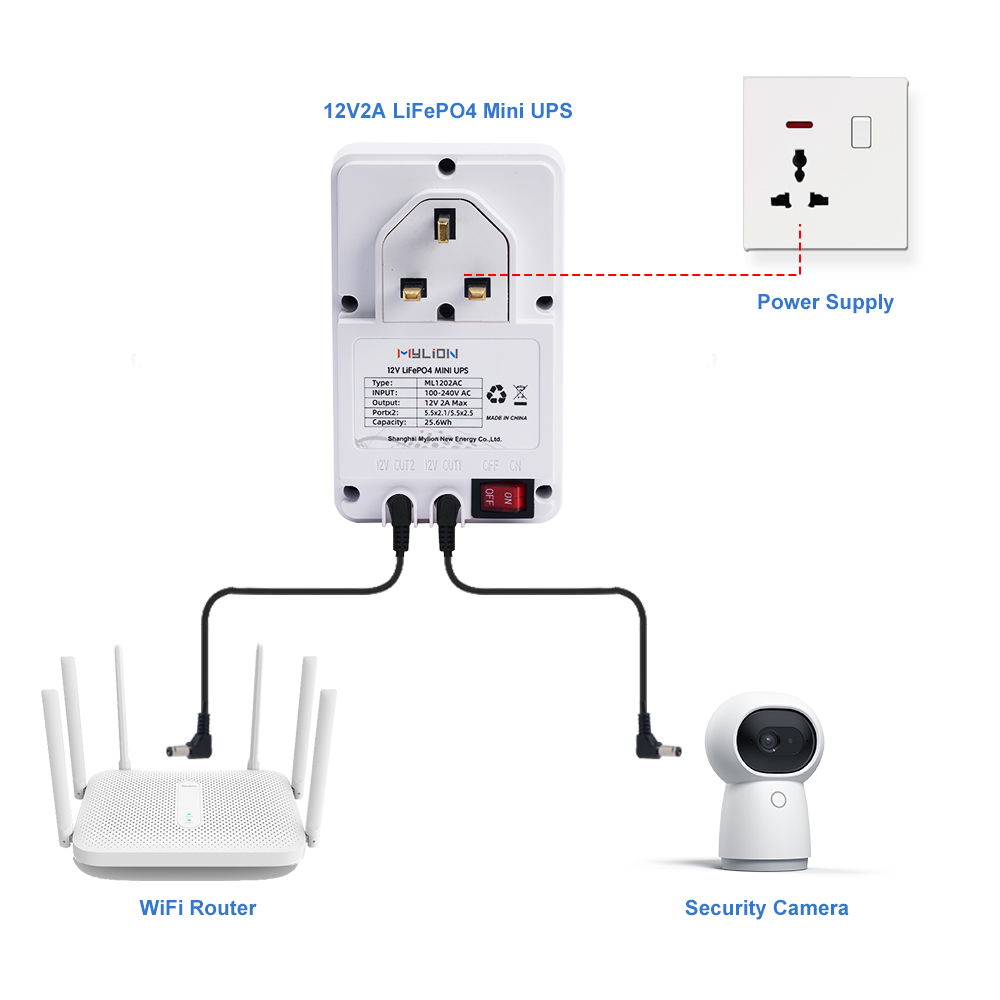
4. Key Mini UPS Buying Criteria
(1) Switchover Time: ≤10ms (prevents reboots)
(2) Battery Type:
Short-term: Lithium-ion (lightweight)
Long-term: LiFePO4 (longer lifespan)
(3) Outputs:
AC outlets (laptop/monitor)
USB-C PD (fast charging)
12V DC (direct router power)
(4) Smart Features:
Battery level display, app monitoring
Auto-shutdown signals (for NAS)

5. Tips to Maximize Efficiency
Power Priority: Ensure essential devices are powered first—start with the router, then the laptop, and finally the monitor.
Routine Testing: Run a simulated power outage once a month to confirm the UPS is functioning properly.
Stay Within Limits: Don’t exceed 80% of your UPS’s capacity to maintain reliability and extend its lifespan.
Optimize for Efficiency:
Activate battery saver mode on your laptop
Turn off unnecessary router features like indicator lights to reduce power draw
Conclusion
For remote professionals, a Mini UPS has become a must-have—not just a convenience. It protects against blackouts and power fluctuations, keeping your home setup as dependable as any corporate office.
Do you rely on a UPS at home? We’d love to hear how it’s helped you—share your story in the comments!






